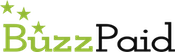How to pay with BuzzPaid from a merchant's website
Pay By BuzzPaid allows a merchant to instantly accept your payment directly from their site.
How it works
When you visit a merchant that has a BuzzPaid merchant account, you will see a 'Pay By BuzzPaid' button similar to one of these:
Simply complete the order at the merchant cart and click the 'Pay By BuzzPaid' button. You will be directed to the BuzzPaid website and be prompted to log in to your account. You will be asked to confirm your order and complete the payment.
When the payment is complete you will be directed back to the merchant's site, ready to complete your order.
You can of course cancel the payment as well, in whcih case you'll be returned to the merchant's site where you can proceed with your order in a different way. On canelling, you'll be directed back to the merchant's cart where they will process your order.
When something goes wrong
Sometimes, paying by BuzzPaid from a merchant's site might fail. This could be for several reasons:
1: The merchant's BuzzPaid account has not been set up correctly
In order for us to accept payment using Pay By BuzzPaid the merchant's BuzzPaid account has to be set up correctly. When a transaction fails for this reason we will let you know and send the merchant a message, prompting it to complete the account set up process. We cannot accept your payment until that process is complete.
Alternative payment methods
If you know the merchant's account number you can log in to your own BuzzPaid account and pay the merchant directly. We'll give you a transaction ID once the payment is complete. You should then contact the merchant with your transaction ID and ask it to complete your order.
2: When you have insufficient funds
We cannot complete your payment if you do not have sufficient funds in your own account (don't forget to include fees in the total amount due).
Alternative payment methods
You must increase your account balance before proceeding, either by topping up your BuzzPaid account or by receiving funds from another account.
3: When incomplete data is passed from the merchant site to BuzzPaid
In order to complete a payment using Pay By BuzzPaid we need some basic information:
- The merchant's account number
- An order id (to connect your payment with the right order in the merchant's system)
- An amount due
- A currency
- Optionally:
- An order reference
- A description
If we are not passed all of the required information we cannot proceed with your payment. When a transaction fails for this reason will send the merchant a message and you will be redirected back to the merchant's site.
Alternative payment methods
If you know the merchant's account number you can log in to your own BuzzPaid account and pay the merchant directly. We'll give you a transaction ID once the payment is complete. You should then contact the merchant with your transaction ID and ask it to complete your order.
4: When you fail to sign in to your BuzzPaid account correctly
We cannot complete your payment if you cannot sign in to your BuzzPaid account or if you use an incorrect PIN.
Alternative payment methods
You must increase your account balance before proceeding, either by topping up your BuzzPaid account or by receiving funds from another account.
5: When you have no active BuzzPaid accounts
BuzzPaid accounts can become inactive for a variety of reasons, such as misuse, inactivity or the failure too provide suitable identification data. We cannot complete your payment if you do not have an active BuzzPaid account.
Alternative payment methods
Please contact BuzzPaid support concerning your account status. Once it is resolved, you can try paying again.