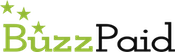Frequently Asked Questions
1: Registering for a BuzzPaid Account
1a: Personal account
What is a BuzzPaid Personal Account?
A Personal Account belongs to an individual who registers successfully on www.buzzpaid.com for a Personal Account. The registered account holder is able to benefit from a range of transformational payment services possible with BuzzPaid.
What can I gain from a Personal Account?
You will no longer need to physically carry cash everywhere to pay for goods or services. We aim to enable a wide range of retailers, merchants, utilities and other service providers to accept payments securely using BuzzPaid, so that you can request and pay for goods, services and bills remotely from the comfort of your home, office or anywhere you may be. BuzzPaid currently serves Ghana only but we aim to enable payment access to goods and services from international service providers and vice versa, from Ghana merchants to overseas consumers in the near future.
Who can register for a Personal Account?
Any individual of the required minimum legal age of 18 years can register for BuzzPaid.
Do I need to have a bank account before I can register for a Personal Account?
No, you do not need to have a bank account to register for or to use a BuzzPaid Personal account.
How do I register for a Personal Account?
Go to www.buzzpaid.com and select the link for a Personal Account. You will be taken through simple steps to help you register successfully. In case you need any further help, contact our Servicing telephone number and you'll be given the necessary assistance.
What information do I need to provide to register?
You will need to have an Email address. The rest is mostly your basic personal information. You will also be able to create your own Password and secret PIN. It is very important to keep your Password and PIN only to yourself and not share it with anyone.
Do I need to activate my account before I can use it?
Yes, you do. Immediately after completing your registration, you will receive an email from our Support@buzzpaid.com team containing an activation code. You must go to your email to click the activation code sent in our email to be able to activate your account. This is an important security measure and you will not be able to use your account unless you activate it. The activation code email is sent instantly after your registration so if you can't find it in your inbox, check your Spam box.
How do I access and use my account after I have activated it?
After activating, you will be able to log in to BuzzPaid using your Username (which is your email address) and Password to access your account. You will see a unique BuzzPaid Account Number created for you, which you will need to remember as it is the key reference that identifies you to your account. You will first need to prepay money into your account balance before you can start using the payment features on BuzzPaid. See the FAQ's section on instructions to 'Prepay to Fund your BuzzPaid Account'.
1b: Corporate account
What is a BuzzPaid Corporate Account?
A Corporate Account belongs to an individual who registers successfully on www.buzzpaid.com for a Corporate Account. The registered account holder must be an authorised representative to administer a BuzzPaid account on behalf of the corporate body or function. The account holder can invite any other employee of the Corporation to utilise the corporate account. The account holder and invited users will be able to benefit from a range of transformational payment services possible with BuzzPaid.
What can I gain from a Corporate Account?
A Corporate Account holder will be able to centralise and administer a corporate expense budget from your single BuzzPaid Corporate Account. Your online BuzzPaid statement will detail all expenditure including those of all your invited users. You can set a limit on the transaction amount invited users are allowed to expense at any time. You can lock and re-activate any invited corporate users at any time. All users are able to benefit from the transformational convenience of being able to pay remotely for hotel bills, goods and services within Ghana and soon in other countries.
Who can register for a Corporate Account?
The person must be a representative of the subject corporate body authorised to administer a corporate budget on behalf of the corporate body or function.
Do I need to have a bank account before I can register for a Corporate Account?
No, you do not need to have a bank account to register for or to use a BuzzPaid Corporate account.
How do I register for a Corporate Account?
Go to www.buzzpaid.com and select the link to register for a Corporate Account. You will be taken through simple steps to help you register successfully. In case you need any further help, contact our Servicing telephone number and you'll be given assistance.
How do I invite employees to the Corporate Account?
After successfully creating your Corporate Account, you will be able to invite employees directly from your online account by simply triggering an email request containing appropriate instructions to invitees to action and join the corporate account. Details of all successfully registered invitees will appear on your account.
What information do I need to provide to register?
You will need to have an Email address to be able to register. The rest is mostly basic personal and company information. You will also be able to create your own Password and secret PIN. It is very important to keep your Password and PIN only to yourself and not share it with anyone.
Do I need to activate my account to be able to use it?
Yes, you do. Immediately after completing your registration, you will receive an email from our Support@buzzpaid.com team containing an activation code. You must go to your email to click the activation code sent in our email to be able to activate your account. This is an important security measure and you will not be able to use your account unless you activate it. The activation code email is sent instantly after your registration so if you can't find it in your inbox, check your Spam box.
How do I access and use my account after I have activated it?
After activating, you will be able to log in to BuzzPaid using your Username (which is your email address) and Password to access your account. You will see a unique BuzzPaid Account Number created for you, which you will need to remember as it is the key reference that identifies you to your account. You will first need to prepay money into your account balance before you can start using the payment features on BuzzPaid. See the FQA's section on instructions to 'Prepay to Fund your BuzzPaid Account'.
How do invited employees use the corporate account?
After triggering an invitation email to each invitee, the invited user will be taken through a similar process of registering, creating their own Password, PIN and sub account activation. Invited users can then access a BuzzPaid sub account which only allows them to make payments drawn from your corporate account balance. Invited users will not have access to view any details of the main Corporate Account. All payment transactions by invited users will be detailed on both the invited sub account online statement as well as the main corporate account statement.
1c: Merchant account
What is a BuzzPaid Merchant Account?
A Merchant Account belongs to a merchant, service provider or utility organisation. It is created by an individual, who must be an authorised representative to administer a BuzzPaid account on behalf of the merchant, service provider or utility organisation, by registering successfully on www.buzzpaid.com for a Merchant Account. The merchant, service provider or utility organisation will be able to benefit from a range of transformational payment services possible with BuzzPaid.
What can I gain from a Merchant Account?
BuzzPaid helps Merchant account holders by enabling consumers within Ghana to pay for goods, services and utility bills securely, with transformational convenience and productivity benefits to both parties. Add a 'Pay by BuzzPaid' button on your website to reach consumers all over the country and be able to receive payments securely to your specified bank account. Or you may choose not to have a BuzzPaid payment button on your website. Simply inform your customers all over the country to pay for your services through BuzzPaid. We aim, in the near future to enable Ghana-based merchants to reach overseas consumers with 'Pay by BuzzPaid'
Who can register for a Merchant Account?
The person must be a representative of the subject merchant or service provider authorised to administer a BuzzPaid merchant account on behalf of the merchant or service organisation.
Do I need to have a bank account before I can register for a Merchant Account?
Yes, you need to have a bank account to register for a BuzzPaid Merchant account. This is necessary because payments made by customers for your services will be ultimately channelled and paid into your specified bank account belonging to the merchant or service organisation.
How do I register for a Merchant Account?
Go to www.buzzpaid.com and select the link to register for a Merchant Account. You will be taken through simple steps to help you register successfully. In case you need any further help, contact our Servicing telephone number and you'll be given assistance.
What information do I need to provide to register?
You will need to provide the merchant or service organisation's bank account details to receive customer payments for your goods or services. You will also need to have an Email address to register. You will be able to create your own Password and secret PIN. It is very important to keep your Password and PIN only to yourself and not share it with anyone.
Do I need to activate my account to be able to use it?
Yes, you do. Immediately after completing your registration, you will receive an email from our Support@buzzpaid.com team containing an activation code. You must go to your email to click the activation code sent in our email to be able to activate your account. This is an important security measure and you will not be able to use your account unless you activate it. The activation code email is sent instantly after your registration so if you can't find it in your inbox, check your Spam mailbox.
How do I access and use my account after I have activated it?
After activating, you will be able to log in to BuzzPaid using your Username (which is your email address) and Password to access your account. You will see a unique BuzzPaid Account Number created for you, which you will need to remember as it is the key reference that identifies you to your account. You will be given simple instructions to be able to upload a 'Pay by BuzzPaid' button on your website if you wish. This is optional, you do not have to upload a 'Pay by BuzzPaid' button on your website but with that, you will need to inform your customers to use BuzzPaid to make payments to you.
2: Prepay to Fund your BuzzPaid Account
2a: Personal Account Holders and Corporate Account Holders
Why do I need to fund my BuzzPaid account?
You will need to pay for goods and services available from participating merchants and service providers from your prepaid BuzzPaid account. Therefore you need to have a positive prepaid balance on your BuzzPaid account to pay for and receive the goods or services.
How do I pay to fund my account?
You can prepay by transferring money (if you have a bank account) or paying cash at any of our participating banks. Currently you can pay at any branch of the following banks using the account details provided below. You must add your BuzzPaid Account Number or your Name as reference with your payment.
You don't need to have a bank account yourself at any of these banks to be able to use BuzzPaid.
For all deposits in any bank our account name is 'BuzzPaid'. Use your BuzzPaid account number as the reference.
Ghana
- Bank name:
- Ecobank Ghana
- Address:
- Westlands Branch, Accra
- Account number:
- 0380024474343101
- Bank name:
- Standard Chartered
- Address:
- Westlands Branch
- Account number:
- 0100185542900
United Kingdom
- Bank name:
- Barclays Bank UK
- Address:
- Streatham Branch
- Sort code:
- 202180
- Account number:
- 23219607
- Siwift code:
- BARCGB22
How is my pre-paid deposit kept and managed?
Your prepaid deposit is kept strictly at our participating banks. BuzzPaid will only instruct the bank to make payments to the due recipient reflecting your choice of payments and other transactions placed on BuzzPaid.
Can I get back my pre-paid fund in cash?
Yes, you can request BuzzPaid to return your outstanding BuzzPaid Account Balance at any time back in cash. You can make this request directly by accessing your account and selecting the option to withdraw your balance. BuzzPaid will contact you to make mutually agreeable arrangements to fulfil your request.
2b. Merchant Account
Does a merchant need to prepay to fund their account?
No, merchant account holders do not need to prepay to fund their BuzzPaid account.
How does a merchant account gain funds?
Merchant account balances will register each time your customers use BuzzPaid to make payments to you for your goods and services. Payments from your customers will accumulate and be shown on your account balance for each payment transaction. You will be able to 'withdraw' your payments at any time from your BuzzPaid account and the requested withdrawal will be transferred directly to your bank account.
3: Using your BuzzPaid Account
3a. Personal Account Holders and Corporate Account Holders
What can I use my account to do?
You will be able to pay Ghana merchants, service providers, hotel bills and utility bills from your BuzzPaid account. In the near future, we plan to enable to you use 'Pay by BuzzPaid' to pay international merchants and service providers in Ghana Cedis. You can also transfer money from your prepaid BuzzPaid account to top up the balance of another registered user. You can also choose to take back any outstanding balance on your account in cash at any time.
How do I pay a merchant or utility provider from my account?
You can do so by accessing your BuzzPaid account and choosing the option to make a payment. You will be able to select the BuzzPaid-registered merchant or service provider to make your payment. BuzzPaid will approve your transaction and transfer the payment to the merchant.
How do I transfer money to another person from my account?
You can do so by accessing your BuzzPaid account and choosing the option to make a transfer. You will need to obtain from the receiver of the transfer their BuzzPaid Account Number to be able to make the transfer and direct it to the right person. BuzzPaid will approve your transaction and transfer the amount to the person's balance.
How do I get confirmation on transactions made on my account?
Each time you make a request on your account, both you and the receiver will get instant email containing the details of the transaction. Therefore if you pay a merchant, both you and the merchant will receive an email confirming and providing the details of that payment. Similarly, transfers or withdrawal transactions trigger confirmation emails to the parties involved.
How do I get back any outstanding prepaid balance in cash if I choose to?
You can do so by accessing your BuzzPaid account and choosing the option to make a withdrawal. BuzzPaid will contact you by phone and/or email to agree convenient means and make arrangements to get your cash back to you.
3b. Merchant Account Holders
How do customers pay for my goods or services?
Customers with BuzzPaid personal accounts can do so by accessing their BuzzPaid account and selecting any BuzzPaid-registered merchant or service provider to make the payment due. BuzzPaid will approve the payment transaction and record the paid amount against the merchant's balance.
How does a 'Pay by BuzzPaid' payment button on my website work for me?
Choosing to add a 'Pay by BuzzPaid' payment button on your website (though optional) will greatly expand your market reach and boost your revenue by the ability to receive payments securely from customers nationwide, and soon from overseas consumers. Simple instructions are available on our website showing how you can add a 'Pay by BuzzPaid' button on your website. When customers choose 'Pay by BuzzPaid' whilst on your website, the request is directed to the BuzzPaid system. BuzzPaid will return either an 'Approved' message or a 'Declined' message back to the merchant's site. 'Approved' means the customer payment to the merchant is confirmed; therefore the merchant can proceed to deliver the goods or service to the customer. 'Declined' means the customer is unable to pay for the goods or service requested at that time.
Can I make payments and transfers to other parties from my merchant account?
Yes, you can. For example you may decide to return a customer's payment or indeed pay another merchant or service provider. You can do so by accessing your BuzzPaid account and selecting the transaction type you wish to make. BuzzPaid will action the request and details of the transaction will be reflected on your account.
How do I get confirmation on transactions made on my account?
Each time a request affecting your account occurs, both you and the other party will get instant email containing the details of the transaction. Therefore if you are paid by a customer, both you and the customer concerned will receive an email confirming and providing the details of that payment. Similarly, transfers or withdrawal transactions from your account will trigger confirmation emails to the parties involved.
How do I get customer payments?
First see the above section on 'How Merchant Accounts gain funds'. You can choose to get out any balance accumulated on your account at any time by accessing your BuzzPaid account and choosing the option to make a withdrawal. BuzzPaid will act on your request and the withdrawal amount requested will be transferred directly to your bank account specified by you during registration.
4: Using your Mobile Phone for BuzzPaid Services
What can I use my phone to do on BuzzPaid?
You will be able to request payment to a merchant by sending a text message from your mobile phone. The text message must only be sent from the mobile phone number you registered with and you must not block your phone from displaying your telephone number on texts sent to BuzzPaid. Otherwise, you not be able to make a payment request with your mobile phone to BuzzPaid.
How do I make a payment using my mobile phone?
You can pay a merchant from your BuzzPaid account by sending a specially structured SMS message to BuzzPaid. Please follow these instructions exactly.
You first need to ask for and obtain the BuzzPaid Account Number of the merchant you wish to pay (the number is 10 digits long, contains letters and numbers and is not case-sensitive).
Send a message to this number: 00447797805839
...in this format:
buzzpaid {your account number}*{PIN}*{currency}*{amount}*{merchant account number}
Note that there is a space after buzzpaid but there are no spaces between the asterisks.
...where:
{your account number}is the BuzzPaid account number you wish to pay from{PIN}is your PIN number{currency}is a three letter code for the currency you wish to pay in (see list below){amount}is how much you'd like to pay to two deimal places (in this format: 0.00){merchant account number}is the account number of the merchant you want to pay
Example message
An example message would be:
buzzpaid 1234567890*1234*GBP*35.99*ABCDEFGHIJ
This would make a payment of £35.99 (GBP) to the merchant with an number ABCDEFGHIJ from your account number 1234567890. It assumes that you have sufficient funds in your account (including any fee payable) and you have used the correct PIN number (in this example it's 1234).
| Code | Currency |
|---|---|
| CFA | Central African Franc |
| GBP | British Pounds |
| GHS | Ghanaian Cedi |
Before it will work you need to ensure that:
- The mobile number you provided during registration (which you will see recorded on your account) is in this format: 233123456789. If it is not, you will need to edit your account information to correct your mobile number.
- The correct format is:
- no plus sign at the beginning
- start with the international code
- e.g. for Ghana, that's 233
- no leading 0 or 00
- no spaces
- The number must be unique - it can only used in one user account
5: BuzzPaid fees
What fees do I pay for using BuzzPaid?
BuzzPaid charges a nominal transaction fee based on the type of transaction. You will see the fee applicable online at the time you are placing the request, for your agreement. The fee is taken out of the balance of the account concerned for each transaction and detailed on your online statement. The fees include all charges such a bank charges incurred to fulfil user requests.
The current schedule of transaction charges are outlined below. BuzzPaid reserves the right to amend these transaction charges in any future period in keeping with changing economic and other external or internal factors.
| Transaction type | Sender/payer rate | Receiver rate |
|---|---|---|
| Promotional rates can be periodically offered to specific merchants and service providers for some transactions. Please contact us for more details. | ||
| Bank deposit | 0.00% | 0.00% |
| Bank interest | 0.00% | 0.00% |
| Credit purchase | 0.00% | 0.00% |
| Credit sale | 0.00% | 0.00% |
| Interest | 0.00% | 0.00% |
| Payment (purchase) | 0.00% | 0.00% |
| • Limits in Ghanaian Cedi: |
|
|
| • Limits in British Pounds: |
|
|
| • Limits in Central African Franc: |
|
|
| Transfer | 0.00% | 0.00% |
| • Limits in Ghanaian Cedi: |
|
|
| • Limits in British Pounds: |
|
|
| • Limits in Central African Franc: |
|
|
| Withdrawal | 0.00% | 0.00% |
| • Limits in Ghanaian Cedi: |
|
|
| • Limits in British Pounds: |
|
|
| • Limits in US Dollar: |
|
|
| • Limits in Central African Franc: |
|
|
6: Running your BuzzPaid account
Can I cancel my account?
Yes, you can exercise the right to cancel your BuzzPaid account at any time by contacting us with that request. Such request can only be made by the registered account holder. BuzzPaid will act on the request to delete the account. This will imply that the account is no longer available to be used for BuzzPaid services.
BuzzPaid also reserves the right to either lock or delete an account based on derogatory usage of any account in conflict with the provisions of the BuzzPaid Agreement. Where this action is taken, users are open to contact and furnish information to BuzzPaid that may counteract the decision to lock or delete their account. BuzzPaid can agree and proceed to reinstate a locked or deleted account to an active status, enabling the account holder to resume usage of the account from the state when the account was deleted or locked.
How can I protect my password?
Your password is an important security key for your account. You must never, ever disclose your password to anyone. You also need to set a strong password that will make it difficult for fraudsters to predict. Follow the following guidelines to set your password:
- Use at least 8 characters containing letters and numbers
- Include lower case and upper case characters
- Include a special character (such as %, #, $, £) in your password
What happens if I forget my password?
You will not be able to log into your account to use BuzzPaid. Follow the instructions on our website by clicking 'forgotten your password?' to securely reset your password.
Can I change my password?
Yes, log into your account and click 'edit' on your account page and follow the instructions to change your password. It is advisable to change your password at least once every 2-months.
What happens if I forget my PIN?
You will need your PIN (4-digit number you set yourself at registration) to be able to complete any request on your account. You will not be able to use your account to make payments or transfers if you forget your PIN. Contact BuzzPaid to notify any such problem.
What if I have a dispute with a merchant?
Payments to merchants and service providers requested and fulfilled through BuzzPaid are undertaken solely on behalf of the requester. BuzzPaid will bear no responsibility for the quality, lack of quality or any other issues attributable to the service or goods received from the said merchant or service provider. Where users experience disputes related to the services or goods received from BuzzPaid registered merchants or service providers where they are unable to resolve directly with the merchant, users are encouraged to inform BuzzPaid on the issue pertaining by sending an email to the BuzzPaid servicing email address provided on our website. BuzzPaid will provide all assistance possible to support the user's dispute with the merchant or service provider.
What if I have a dispute with BuzzPaid?
Users experiencing disputed issues with BuzzPaid services are encouraged to inform BuzzPaid by sending an email to the BuzzPaid servicing email or phoning our contact telephone number provided on our website.